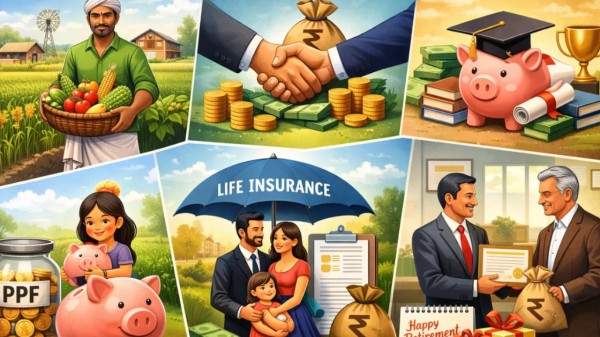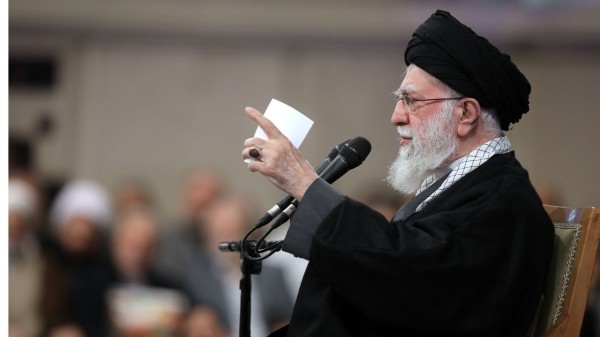By signing in or creating an account, you agree with Associated Broadcasting Company's Terms & Conditions and Privacy Policy.


By signing in or creating an account, you agree with Associated Broadcasting Company's Terms & Conditions and Privacy Policy.

The Income Tax Department has introduced the e-Payment Tax facility to simplify and streamline tax payment for taxpayers. The facility on the e-filing portal enables taxpayers as well as business entities to pay direct taxes online in various modes of payment. It replaces the previous "OLTAS ePayment of Taxes" facility at the Protean Portal (previous NSDL) and offers a smooth experience from challan generation to payment and follow-up.
This program, which lessens reliance on physical banking channels and increases tax payment transparency, is a major step towards India's digital tax transition. The e-Pay Tax service streamlines the entire process with real-time tracking, secure transactions, and an easy-to-use interface, guaranteeing that taxpayers can discharge their responsibilities without needless delays or problems.
The e-Pay Tax service integrates various features that facilitate the payment of tax. Some of its most significant features are:
1. Single Platform for Payment and Record Keeping: Taxpayers can make a challan, pay, and view payment history on the e-filing portal without going to different platforms.
2. Large Number of Payment Channels: The system accommodates payments via Net Banking, Debit Card, Pay at Bank Counter (Over the Counter), RTGS/NEFT, and Payment Gateway (Net Banking, Debit Card, Credit Card, UPI).
3. Compulsory Challan Generation (CRN): Challan Reference Number (CRN) has to be generated for each tax payment to provide systematic record-keeping.
4. Challan Status Inquiry (CSI): TAN users can download the CSI file before logging in from quick links or after logging in from the CSI File Download tab to see the payment status.
5. Integration of Form Filing: Tax forms like Form 26QB/26QC/26QD/26QE can be accepted through online filing on the portal.
For convenience in the payment of taxes, the Income Tax Department has made arrangements with certain banks for payment through the e-filing portal. The following banks are enabled for tax payment at present:
- Axis Bank
- Bandhan Bank
- Bank of Baroda
- Bank of India
- Bank of Maharashtra
- Canara Bank
- Central Bank of India
- City Union Bank
- DCB Bank
- Federal Bank
- HDFC Bank
- ICICI Bank
- IDBI Bank
- Indian Bank
- Indian Overseas Bank
- IndusInd Bank
- Jammu & Kashmir Bank
- Karur Vysya Bank
- Kotak Mahindra Bank
- Punjab & Sind Bank
- Punjab National Bank
- RBL Bank
- South Indian Bank
- State Bank of India
- UCO Bank
- Union Bank of India
For nonauthorised bank users, payments can still be made through RTGS/NEFT or the Payment Gateway facility of some banks.
Taxpayers whose banks are not registered under the approved banks can also make payments through NEFT/RTGS or the Payment Gateway facility. It is thus made inclusive and accessible and facilitates payments through a larger number of financial institutions.
Steps to Roll Out the e-Pay Tax Capability
1. Visit the e-Filing Portal
(https://www.incometax.gov.in/iec/foportal/help/alltopics/e-filing-services/working-with-payments).
2. Pre-login or Post-login Access: The e-Pay Tax service is available pre-login (under Quick Links) and post-login.
3. Create Challan (CRN): Challan Reference Number creation is a requirement before payment.
4. Select Payment Method: Select payment methods like Net Banking, Debit Card, Pay at Bank Counter, RTGS/NEFT, or Payment Gateway.
5. Make the Payment: Proceed with the payment as per the instructions according to the mode selected.
6. Download Challan Receipt: Once payment is successfully made, a Challan Receipt with a special CIN (Challan Identification Number) is provided.
Challan Validity and Amendment
- A Challan issued is effective for 15 days, which will lapse in case of non-payment.
- In case of Advance Tax paid on or after 16th March, the time is till 31st March of the same financial year. - Taxpayers cannot edit a challan that has been generated but can generate a new one with identical details.
Refunds and Payment Reversals
If a taxpayer remits an incorrect amount of tax due to a mistake, the e-filing portal does not permit reversals or refunds. The taxpayer will have to accept the excess as a tax credit in the respective Assessment Year's Income Tax Return (ITR).
Payment Status Monitoring
Payees can verify payment status on the "Payment History" tab. If payment is successful, the status will be marked as "PAID," and an available downloadable receipt can be accessed for reference.
The e-Pay Tax service has transformed the payment of direct taxes by taxpayers. Through the combination of alternative modes of payment, secure transactions, and record-keeping minimization, this online initiative improves tax compliance and makes the process easier to use. Either as a corporate taxpayer or an individual taxpayer, you can understand and make use of this service to efficiently make tax payments and remain compliant with tax rules.