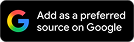How to Check Your EPF Balance Online?
Monitoring your EPF balance is essential for financial planning. Learn how to check it using the EPFO portal, the UMANG app, SMS, or missed calls. Follow our step-by-step guide to access your EPF details hassle-free.
The Employees' Provident Fund (EPF) is an important savings scheme that allows individuals to ensure their financial well-being after retirement. Keeping an eye on your EPF balance is important for proper financial planning so you have sufficient savings when you need them. Regularly checking your EPF balance helps you monitor contributions, evaluate your financial position, and make rational decisions regarding withdrawals or EPF loans against your savings. To your good fortune, the Employees' Provident Fund Organisation (EPFO) offers several online and offline solutions to easily view your EPF balance.
Besides assisting you in budgeting your finances, knowing your EPF balance also facilitates transparency in contributions to your provident fund. It is not unusual to find discrepancies in EPF deposits, and monitoring from time to time can assist you in detecting and reporting errors in employer contributions. Furthermore, knowing your EPF balance can assist you in taking compound interest benefits and planning for long-term expenditures such as home loans, medical needs, or education costs.
Why Checking Your EPF Balance is important
Knowing your EPF balance helps you manage your finances well. It enables you to:
- Track contributions you and your employer make.
- Review your financial position and retirement savings.
- Verify whether the right amount is being credited to your account.
- Calculate the funds available for withdrawal or loan against your EPF.
For the year 2024-25, the EPF rate of interest is 8.25%, which is a very good savings option. Monitoring your EPF balance helps you make the most of your benefits and prevent contribution discrepancies.
How to Check EPF Balance Online
There are various methods to verify your EPF balance online, such as the EPFO Portal, UMANG App, Missed Call Service, and SMS Service. Below is a step-by-step guide on each of these methods:
1. EPF Balance check through EPFO Portal
The EPFO portal provides employees with access to their EPF passbook and can check their account balance. For this method, your Universal Account Number (UAN) must be activated. Follow these steps:
Go to the EPFO portal at [https://www.epfindia.gov.in](https://www.epfindia.gov.in).
Click on 'For Employees' under the 'Services' tab.
Choose 'Member Passbook' under the 'Services' column.
Fill in your UAN, password, and captcha details and click 'Sign In. '
Your EPF balance will be shown under the corresponding Member ID.
2. Checking EPF Balance via UMANG App
The Unified Mobile Application for New-age Governance (UMANG) offers an easy method of viewing your EPF balance in your smartphone. It also offers the facility of raising and monitoring claims. Here's how to do it:
Download and install the UMANG app from the Google Play Store or Apple App Store.
Launch the app and choose EPFO.
Click on Employee Centric Services.
Click on View Passbook.
Enter your UAN number and the OTP received on your registered mobile number
Once logged in, you can see details of deposits, withdrawals, and transfers
3. Checking EPF Balance through Missed Call Service
If your UAN is associated with your Aadhaar, PAN, and bank account, then check your EPF balance by giving a missed call from your registered mobile number.
Call 011-22901406 from your registered mobile number.
The call will get disconnected automatically within a few rings.
You will be sent an SMS containing your EPF balance details.
4. EPF Balance Check through SMS Service
Employees who have activated their UAN can check their EPF balance through SMS. Here's what you need to do:
Send an SMS to 7738299899 using the following format: EPFOHO UAN ENG.
Substitute ENG with your language code of preference:
- Hindi – HIN
- Tamil – TAM
- Telugu – TEL
- Kannada – KAN
- Bengali – BEN
- Marathi – MAR
You will receive an SMS containing your EPF balance and last contribution details
Checking EPF Balance Without Registered Mobile Number
If you are not able to access your registered mobile number, you can still verify your EPF balance through the PF Passbook Portal:
- Go to the PF Passbook Portal.
- Login with your UAN and password.
- Click on View PF Passbook Old to view your balance.
- Choose View Passbook (New: Yearly) to view yearly contributions.
- EPF Balance Check for Exempted Establishments
Some major firms such as Wipro, TCS, Infosys, HDFC, and Nestlé have their own EPF trusts rather than investing funds with the EPFO. If you are working in an exempted establishment, you can view your EPF balance from:
- Payslips or PF slips released by your company.
- The company's employee portal, where EPF statements can be accessed.
- The HR department, which maintains employee PF records.
It is necessary to check your EPF balance periodically for proper financial planning and to know if your retirement funds are going as per plan. With several online and offline options, it is now simpler than ever to check your EPF details. With an update of your EPF balance, you can remain aware of your savings and make planned financial decisions for the future.