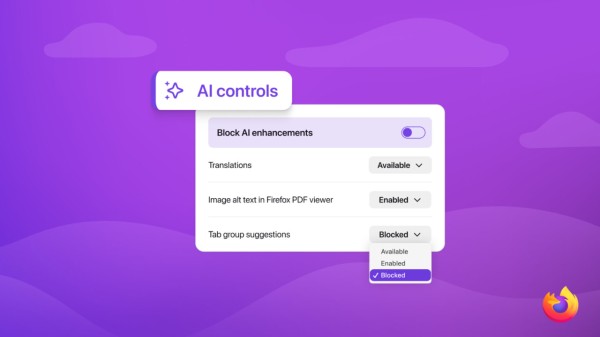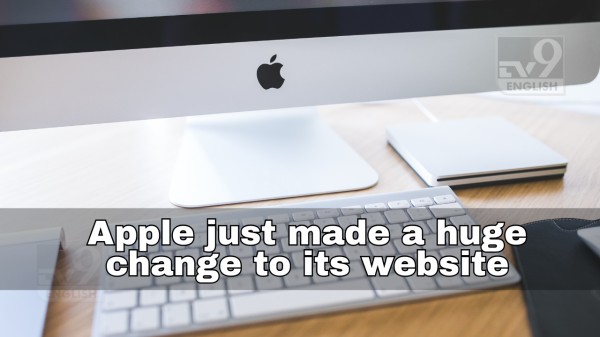By signing in or creating an account, you agree with Associated Broadcasting Company's Terms & Conditions and Privacy Policy.


By signing in or creating an account, you agree with Associated Broadcasting Company's Terms & Conditions and Privacy Policy.

The Employees’ Provident Fund (EPF) is an effective savings scheme for the employees, mostly the salary earners in the country. It provides for the financial security of retirement by collecting contributions from the employees and the employer. It is important to know your EPF balance from time to time to be in a position to manage your financial future in the right manner. Now that there is advanced technology, EPFO provides several ways to check the balance through online mode. These are easy, fast, and convenient methods of searching for information on the World Wide Web.
Here are four options that one can use to check their EPF balance online. They are suitable for the users to access the application in terms of their preferences and authority. With the help of a website, application, short message service or missed call, you can keep yourself updated on your savings. Here are the choices made clear to guide you through the options.
Checking EPFO balance can also be done on the official website of EPFO, and it will be safe and secure. To start, the first step is to go to the official EPFO website, epfindia.gov.in. Scrub to the ‘Our Services’ and click on ‘For Employees’. Click on ‘Member Passbook’. You will need to log in to the portal with your Unified Account Number (UAN) and password. If you do not have your UAN, then request it from your employer. To check your passbook, you will need to log in and enter your member ID to gain access to it. The passbook contains the record of your balance, deposits made by you, and interest earned by the bank. Make sure you have linked your KYC details, such as Aadhaar and bank account, so as to access them easily. This method is most appropriate where you wish to have detailed records of the accounts.
UMANG is a government app that provides access to EPFO services and other services in a simplified manner. You can obtain this app from the Google Play Store if you are an Android user or the Apple App Store if you are an iPhone user. Click on the search bar and type ‘EPFO’ in it. It just requires a user ID or UAN and a one-time password which is sent to the registered mobile number. After successfully logging in, one can click the ‘View Passbook’ tab to view his or her EPF balance. It also allows for the management of claims and changes to details. It is especially useful for smartphone owners in need of several governmental services at the same time. It is advisable to link your mobile number to your UAN in order to use it to verify your OTP.
If you do not have an internet connection, you can use the short message service commonly referred to as SMS. To start with, receive a message from your registered mobile number on the number 7738299899. In the message, write EPFOHO UAN ENG. If you prefer another language, please write the corresponding code in place of ENG., i.e., HIN for Hindi. This will be in the form of an SMS showing the latest balance and contribution in your EPF account. This is a very easy method and can be done on any basic phone. But you have to use your mobile number, which is linked with the EPFO, and your UAN should be active. It is suitable for use, especially in places with little internet connectivity.
The missed call service is the simplest way of checking the EPF balance. Dial 9966044425 and give a missed call from the mobile number which you have registered. A few seconds later, the call drops the line automatically. You can get an SMS on your EPF balance and the last contribution made by you to the EPF fund. It is free and does not involve the use of the internet or a smartphone. Just like the SMS method, your mobile number should have been registered with your UAN. It proved useful for the quick check, especially for those who do not use applications or sites.