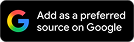How to set up UPI AutoPay for subscriptions and bill payments
UPI AutoPay simplifies recurring payments like subscriptions and bills with a quick, secure setup through popular apps like Google Pay or PhonePe.
The fast pace of modern life makes it challenging to manage recurring payments, which include subscriptions and utility bills. The solution to recurring payments management is available through the Unified Payments Interface (UPI) using UPI AutoPay. With support from the National Payments Corporation of India (NPCI), users can set up regular payments through UPI AutoPay, which eliminates the chance of missed payments. You can use UPI AutoPay to schedule your regular payments, such as Netflix subscriptions, utility bills or phone recharges, through smartphone functions that bring convenience and comfort. Millions of people are turning to this tool because it simplifies their financial routines as digital payments become increasingly dominant in India.
Customers now benefit from UPI AutoPay at a moment when recurring payments have become more prevalent for streaming services and loan repayment obligations. The popularity of UPI AutoPay has surged aggressively in recent times because users now prefer this method over traditional card-based payment requirements. The system functions without interruption because it utilises the same instant payment infrastructure of UPI that transformed transactions throughout India. The system provides exceptional flexibility because users access AutoPay management through their selected UPI apps, including Google Pay, PhonePe and Paytm. Here are up-to-date instructions for establishing UPI AutoPay to simplify your payment process.
Step-by-Step Guide to Activate UPI AutoPay
Setting up UPI AutoPay requires a few minutes and comes with an easy process. Here’s how you can set it up:
- You need to access the service provider's app or website where you can select the subscription or bill to automate payments.
- You should choose UPI AutoPay as your payment method from the available options during checkout or payment configuration.
- To link your UPI ID, choose a UPI application and enter your UPI ID, which will be yourname@upi.
- During the authorisation step, you must establish the payment amount together with the payment frequency and duration length. Confirm it with your UPI PIN.
- After authorisation, you will get a notification before the mandatorily activated automatic payments begin.
Using this payment method enables automatic bill payment, which takes care of your expenses without the need to manually handle payments and prevents both late fees and service interruptions.
Managing and cancelling AutoPay mandate
The main advantage of UPI AutoPay is its flexibility feature. Follow these steps to edit or stop your mandate through your UPI application:
- Head to the UPI application through which you previously set up AutoPay (use Google Pay or Paytm as examples).
- The viewing of all recurring payments takes place in the "Autopay” or "Payment Management” section of the interface.
- Access and modify payment mandates through the provided options. You can pause any ongoing mandate temporarily or edit its amount or completely cancel it through a UPI PIN verification process.
- You should confirm the cancellation of payments by scheduling it at least three days before the upcoming payment date to prevent accidental charges.
Security and convenience characterise UPI AutoPay since the system provides you with full control of your payment processes.
Why is UPI AutoPay a smart choice?
The implementation of UPI AutoPay delivers additional practical advantages to users. The feature relieves users from remembering their payment obligations since it works for both hectic professionals and multi-subscription holders. The payment method provides economic advantages because bank account-linked UPI AutoPay remains free of charge, while card payments through platforms like Google Pay now charge between 0.5 and 1 per cent since February 2025. UPI provides strong security through PIN authorisation to protect your transactions from harm. The digital payment evolution of India makes UPI AutoPay a shrewd tool for financial streamlining throughout 2025 and the coming years. The tool enables you to pay bills on schedule for your OTT entertainment and utility expenses without any additional costs.