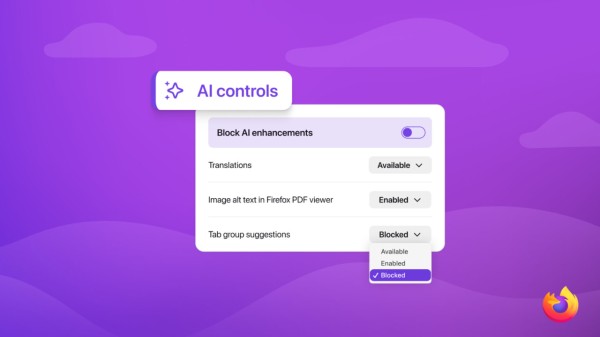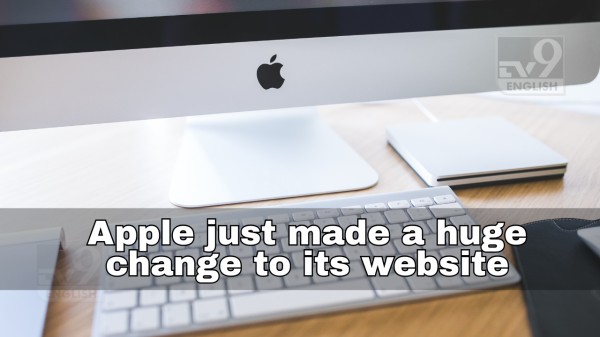By signing in or creating an account, you agree with Associated Broadcasting Company's Terms & Conditions and Privacy Policy.


By signing in or creating an account, you agree with Associated Broadcasting Company's Terms & Conditions and Privacy Policy.

New Delhi: Google has taken a major step toward breaking the long running barrier between Android and Apple devices. Starting with the new Pixel 10 series, Android phones can now send files directly to iPhones through Apple’s AirDrop system. The announcement arrived quietly, but the impact is already sparking conversations across the tech and telecom space..
The company said the goal is simple. People want to share photos, videos, and small files without fighting with settings or third party apps. And many families carry a mix of Android and iPhone devices. Google said, “When it comes to sharing moments between family and friends, what device you have shouldn’t matter, sharing should just work.”
The feature arrives through Google’s own implementation. Apple has not partnered on this move, and the two firms did not collaborate on any part of the code. Google confirmed this in a response to Bloomberg, saying, “We accomplished this through our own implementation.”
On the iPhone side, users must turn on AirDrop’s “Everyone for 10 minutes” mode. Once this window is active, the Android user will see the iPhone appear inside the Quick Share interface. If the iPhone user accepts the prompt, the file will move instantly. In real use it feels exactly like a normal AirDrop session, except one side is running Android.
Google has stressed the security part strongly. Dave Kleidermacher, Google’s vice president of platform security and privacy, wrote, “This feature does not use a workaround, the connection is direct and peer to peer, meaning your data is never routed through a server, shared content is never logged, and no extra data is shared.”
The company also said the system “is protected by a multi layered security approach to ensure a safe sharing experience from end to end.” Google told 9to5Google that it would welcome a future chance to work with Apple to enable “Contacts Only” mode someday.
The new feature is currently rolling out only to the Pixel 10 family. Google said users will need to activate it manually through: Settings app > tap their name for Google services > All services > Privacy and security > System services. From there, Pixel 10 owners must update the “Quick Share Extension” and then reboot their phones.
Google said it wants to bring this to more Android devices soon, and the move fits into the broader trend of both ecosystems taking small steps toward cooperation. Earlier this year, Android and iOS aligned on unknown tracker alerts and RCS upgrades.
For many users, this could quietly solve a repeated headache. In situations where half the team had Android phones and the other half had iPhones. Picture and video sharing would always be an issue, as no one knew how to move files fast. People would end up opening WhatsApp, compressing the image into a blurry mess, and complaining for the next five minutes. This new setup feels like it finally removes that friction.
The process still has some limits:
For now, the Pixel 10 quietly becomes the first Android device to speak AirDrop’s language, and it does so with no partnership from Apple. However, now we wait for Apple's reaction to this.