

By signing in or creating an account, you agree with Associated Broadcasting Company's Terms & Conditions and Privacy Policy.


By signing in or creating an account, you agree with Associated Broadcasting Company's Terms & Conditions and Privacy Policy.
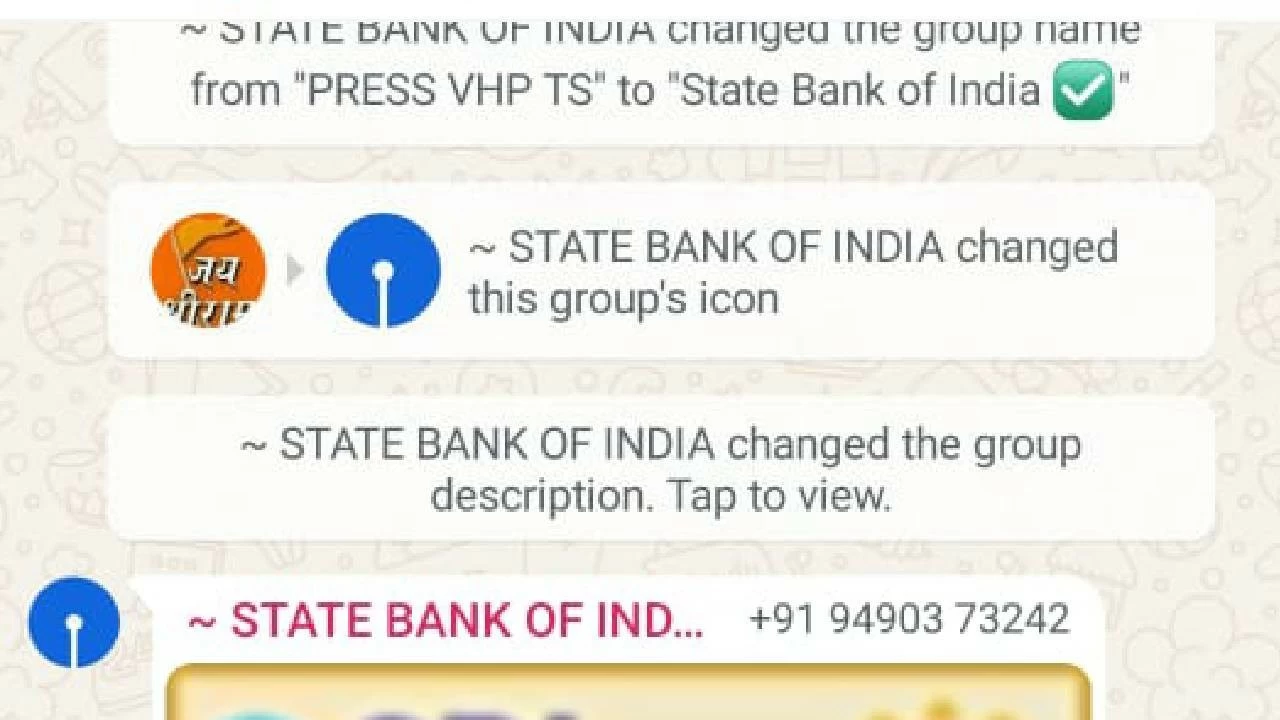
Hyderabad: Several Whatsapp groups including that of state government ministers, senior government officials and journalists were hacked by cybercriminals over the weekend in a major breach, tv9 telugu reported.
The breach was carried out by sending a fake SBI Aadhar update message embedded within APK files.
APK files used to get control of devices:
The hackers reportedly circulated an APK file in the name of mandatory Aadhar update alert. Once the file was downloaded and opened, the malware in the APK file gained control of the device and gained access to WhatsApp.
The devices of CMO WhatsApp group, Deputy CMO group, official communication channels of ministers have reportedly come under the control of hackers.
As the information about the breach spread online, fears grew among government officials and media personnel. Many users also reported that they lost the control of their WhatsApp group, fearing data theft.
Telangana Cyber crime police have initiated measures to contain the hack and efforts are underway to prevent the further spread of malware.
Cyber security experts have urged users, especially those handling official communications, to not interact with suspicious messages or files and not share sensitive information. Experts warned that APK files are unsafe unless they are verified. Clicking unknown links may grant access to your phone, officials said.
Immediate steps to take:
If you have installed an APK file by mistake, you should take some precautions immediately
First, turn off internet data, go to Apps in Settings and uninstall the APK app.
Run a full scan of the phone with an antivirus app.
Change banking apps, social media accounts, and email account passwords immediately.
Check messages, call logs, bank transactions, and email logins for suspicious activity.
If the malware app is not uninstalled, restart the phone in safe mode and uninstall it.
If you still see suspicious activity on the phone, it is better to take a data backup and do a factory reset.
If you notice any fraud, freeze the bank account immediately. Call 1930 and file a complaint.












